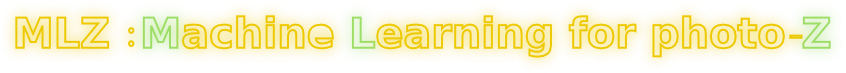Plotting¶
This is the plotting class in some detail, this is used for plotting some results for the photometric redshift problem. Check Running a test to check a quick view on how to use this.
Module author: Matias Carrasco Kind
- class plotting.Qplot(inputs_file)¶
Creates a qplot instance to produce a set of useful plot for quick analysis
Parameters: inputs_file (str) – path to input file where all information and parameters are declared Input file template - plot_importance(result_id=0, Nzb=10, list_att='')¶
Plot ranking of importance of attributes used during the training/testing process
Note
The key OobError and VarImportance in Input file template must be set to ‘yes’ to compute these quantities
Parameters: - results_id (int) – Result id number as the output on the results folder, default 0
- Nzb (int) – Number of redshift bins
- plot_map(nmap=0, colbar='yes', min_m=-100, max_m=-100)¶
Plot a map created during the training process,
Parameters: - nmap (int) – Number of created map, default is 0
- min_m (float) – Lower limit for coloring the cells, -100 uses min value
- max_m (float) – Upper limit for coloring the cells, -100 uses max value
- colbar (str) – Include a colorbar (‘yes’,’no’)
- plot_pdf_use(result_id=0)¶
PLots the redshift distribution using PDFs and using one single estimator and a map of zphot vs zspec using also PDFs.
Note
The code utils/use_pdfs must be run first in order to create the needed files, it can be run in parallel
Parameters: result_id (int) – result id (run number) as appears on the results , default = 0
- plot_results(result_1=0, zconf_1=0.0, result_2=0, zconf_2=0.0)¶
Plots a summary of main results for photometric redshifts, it has user interactive plots.
Parameters: - result_1 (int) – result id (run number) as appears on the results , default = 0 (uses mean of PDF for metrics)
- zconf_1 (float) – confidence level cut for file 1
- result_2 (int) – result id (run number) as appears on the results folder for a second optional file , default shows file 1 instead using the mode for the metrics
- zconf_2 (float) – confidence level cut for file 2
- plot_sparse(result_id=0, kgal=-1)¶
Plot original and sparse representation of a random select galaxy
Note
Both the original and the spare rep. files must exist
Parameters: - results_id (int) – Result id number as the output on the results folder, default 0
- kgal (int) – Id for specific galaxy
- plot_tree(ntree=0, save_files='no', fileroot='TPZ', path='')¶
Plot a tree created during the training process, uses the Graphviz package (dot and neato)
Parameters: - ntree (int) – Number of created tree, default is 0
- save_files (str) – Saves the created files from Graphviz (the .png and the .dot files) ‘yes’/’no’
- fileroot (str) – root name for saved files
- path (str) – path name for output files